5 key stages to my Obsidian workflow
There a lot of courses now available that show you how to start using Obsidian, but sometimes these are a bit overwhelming because there are so many ways to implement your workflow.
Recently I have been asked a lot of questions about how I set mine up.
Over the years, I have benefited greatly from other YouTubers and bloggers sharing their workflows, so I thought I do the same with mine.
I will walk-through five of the essential features of my workflow with Obsidian. I will also go through how I use block reference features in my workflow.
By the end, I hope you will see some opportunity to use these features in your workflow to save you time developing your process and help you focus on creating new ideas.
If you are interested in more techniques, tools and hacks for your workflow, please subscribe.
If you enjoy the content and found it useful, please press the like button, so I know to make similar content.
Workflow overview
The goal of my workflow is to create content every week that is interesting to me and provide a different perspective to what is out there currently.

To do this, I study and research content around personal workflows that are already out there.
Researching involves me looking at different sources.
Some of the current sources I use are
1. Twitter
2. Feedly
3. YouTube
4. Kindle Books
5. PodCasts
6. Feedback from viewers
7. Reddit
From each source I extract and highlight areas that resonate with me and pick out the ones that I would like to write about or explore further.
Each of these highlights is a source note in Obsidian.
When I create a source note in Obsidian, I have a template that I follow.
The template covers metadata about the source, summary of the source information and my views on the source material.
As part of the metadata of a source note, I capture a set of tags using hashtag symbol.
The purpose of the tag is to capture the concept of the source note. These could be one or two words that usually describe a technique, tool or a hack.
The tags are one of the ways I generated ideas.
So using these tags, I create a permanent note which represents an idea.
The permanent note travels through various stages as I enrich the idea.
Moving between stages involves linking to tags or source notes or researching further into an idea.
Other times I may have a random idea that I create a permanent note straight into Obsidian.
Once I fully enrich the permanent note, this becomes the basis of making content for various platforms.
Currently, I use it for:
- Twitter; You can following me @siv_uk for daily updates on personal workflows.
- Blog and
- YouTube
Sources

The sources of information that I consume comes from various places. The most common ones are:
1. Twitter
- I capture Twitter Threads - These are digested content that people have created on different subjects.
- I have started using Readwise to capture tweets into Obsidian.
2. Feedly
- These are articles from blogs that I follow.
- If there is something that resonates with me, I usually create notes on these using iOS Shortcut straight into Obsidian.
3. YouTube
- If I see something of interest, I create notes on Obsidian.
4. Kindle Books
- I am a fan of 99p kindle book deals, I usually buy it to read on the Kindle.
- I highlight various sections using the Kindle or Kindle app and import them into Obsidian using Readwise.
5. PodCasts
- I only listen to a few Podcast but when I do I usually listen to it using Overcast app on the iPhone
- When there is something I am interested in, I can use Overcast to create a link to the podcast with a time range which I use to make an Obsidian note.
6. Reddit
- I use this to capture for questions and answers provided
- I usually copy and paste to create a note in Obsidian
7. Feedback
- These are Viewer feedback that you guys provide via the comment section
- I create a note in Obsidian, so I use it to improve content later
Regardless of the source, if there is something that resonates with me, I capture it as a source note in Obsidian.
Source Notes
I divide my source notes into three sections:
- Source Details - These are metadata for the source to help me find it again
- Note - My summary of the source information
- Comments on source - My thoughts on the source
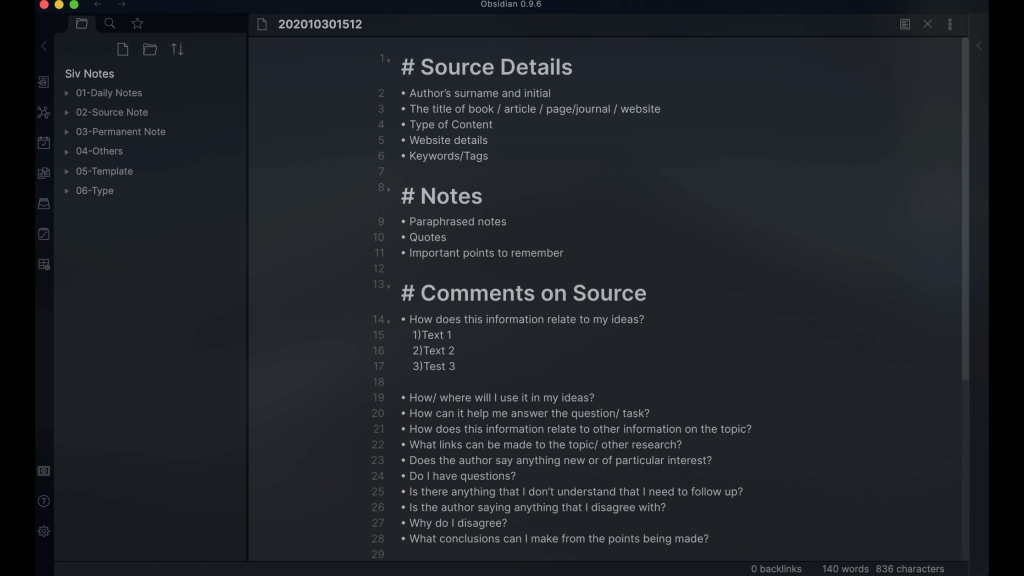
I use the Zettelkasten plugin to generate source notes.
I use the Zettelkasten ID to keep my notes file name unique.
Most people don't use this, but I find it useful from a reference point of view
I then enter the author's name
I add in a title which I also use as part of the filename
For the type of content, I link the notes to a typed note, so I know if it is a book or website etc
I add website details
Within the notes sections, I try and define the source information in my own words.
I try and list out the quotes that resonate with me
I also look for the key takeaways from the source material.
Comment on Source sections covers a list of prompts that help me think about what I consume and how it relates to other parts of my notes.
Some prompts I use:
• How/ where will I use it in my ideas?
• How does this information relate to other information on the topic?
• What links can be made to the topic?
• Does the author say anything I have not heard before?
• Do I have questions?
• What do I need to follow up?
• Do I disagree with anything?
• Why do I disagree?
• What can I conclude?
All my source notes live in my Source Note folder.
Tags
Following the changes in Graph view, I have invested more time to tag my source notes.
The reason I use tags is to
1) give context around source notesLinks. Since each vault has its topics, I can use tags that are related to the topics.
2) Start of ideas or areas to research further
3) I also use them for Keyword analysis to see if other people are interested in the content.
Please have a look at my Obsidian Graph View video to see more details of how I am using tags.
Permanent notes
The three main purposes of permanent notes are
1) act as the start of my ideas
2) a place where I can enrich my ideas
3) a note that links my ideas, tags and source notes together

Within the permanent folder, I have different stages which reflect the lifecycle of a permanent idea.
Its starts as an idea. Once I have developed a good perspective of the idea, it moves to the planned stage where I enrich it some more.
I then move it to a monthly roadmap folder, so I know when I need to make content for one of my platforms.
Once complete, I move it into the "Complete" folder.

When I work on a permanent note, I often use Typora.
I like using Typora as it is less cluttered and when you use markdown, it can show it to you the final view without switching views like I need to do in Obsidian.
To do this, I set up Typora as the default app to open markdown files.
Obsidian than becomes the tool to search for information.
As you type in Typora, Obsidian refreshes the permanent note automatically.
The permanent note usually starts with a title.
I capture the tags and links to relevant source notes.
I found links to different sections of source notes by adding the heading name after a hashtag.
I use the tags to find more relevant sources and use Google if I want to search further. I am adding a new source note where appropriate.
My permanent note usually starts with bullet points.
From there, I enrich with other related information.
Once complete if I am happy with it; I move it to my scriptwriting workflow.
Block reference
Obsidian 0.96 release had implemented block reference into the product.
A lot of videos are available to show how it worked. From watching Roam videos, I knew exactly how I want to use it in my workflow.
The purpose of using block reference is to make my life easier and streamlining my workflow. Hopefully, the way I am using it will help you.
The two ways I use block references are
1) Track the detailed status of my permanent note
2) Capture key paragraphs in my notes that I can use for tweets on my Twitter account.
Let's have a look at each use case.
1) Each permanent note has a status.
2) I created a block reference for this by using the space carat with the text called status
3) I then started a tracker note
4) In the tracker note, I made a table in markdown.
5) In the first column I have a link to the permanent note
6) In the second column, I link the block reference. To create this link, you need to add the backlink as usual, but add a hashtag, carat and the text in my case 'status'.
7) You also need to add the exclamation mark at the front to bring back the contents of the block reference.
8) When you switch to preview mode, and it shows a table with each permanent note and the status of each note
9) Each time I am working on a reference note, I update the status.
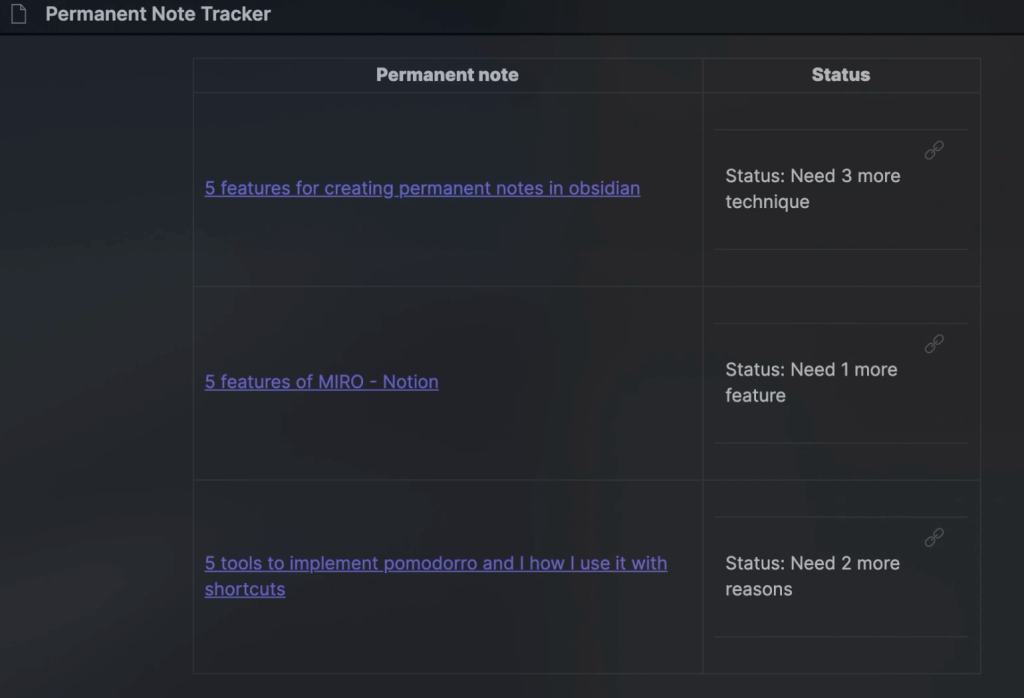
I refer back to this note to see the detailed status on each permanent note I am working on, this allows me to decide which one to work on without having to go through each note.
The next use case is capturing tweets.
If there is something in my Obsidian note that I think I can tweet rather than wait for it to become a video, I can use the space carat tweet on the paragraph.
I then add this to my tweet note using the same method as before.
When I am looking for a tweet to send on Twitter, I refer to my tweet note to find one I could use.
If I update the paragraph on the note, it will automatically update on the tweet note so I will always have the most up to date version of this.
Obsidian block references allow the opportunity to improve your workflow. There are many uses of it, but it only becomes valuable if its part of your workflow.
Summary
I have shared with you my current workflow for creating content.
Please remember to like if you have found it useful and subscribe if you want more updates.
- I have an assortment of sources of information that I regularly consume.
- Where a source content resonates with me, I create Source notes in Obsidian.
- I tag source notes by using tags that describe the information.
- I make permanent notes when I have ideas for content.
- I use block references to track the status of permanent notes and recycle my permanent notes to serve different purposes.