5 favourite apps in Setapp and how I use them with Obsidian
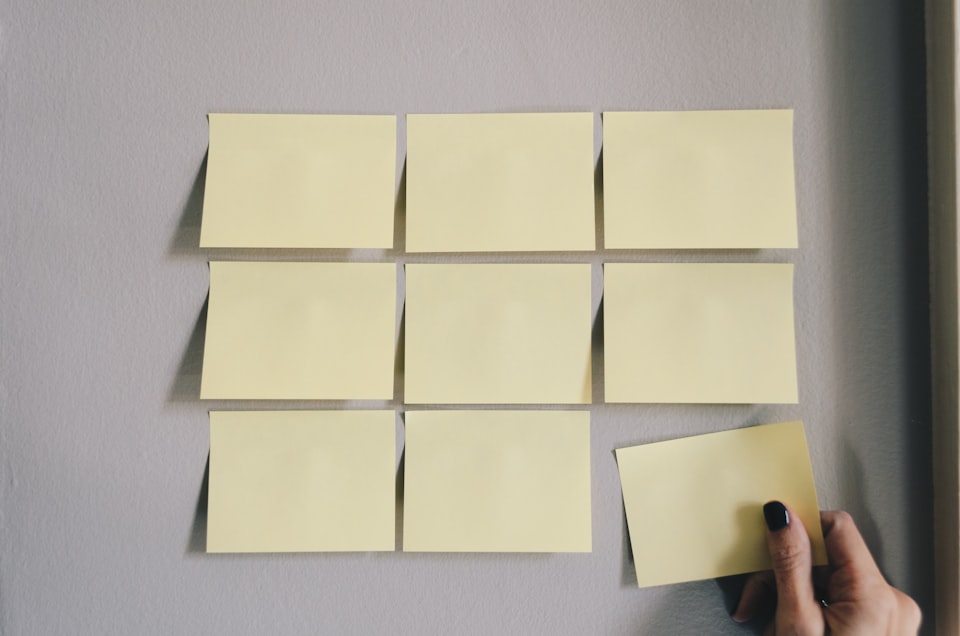
As excellent as Obsidian plugins are, sometimes I need to use additional applications to get it to work with my workflows, and if I do find a plugin, it might not have all the features that I need. Therefore, I have been using Setapp to provide a host of software for a monthly fee.
This post will list the applications I use and how I use them with Obsidian.
TextSniper
TextSniper is an application that lets me capture text from images and videos. So when I have created notes in Obsidian, it is easier for me to copy the text into Obsidian notes than to manually type it out.

I have used it on
- YouTube videos
- Online courses
- PDFs
Once Activated, I select the area with the text I want. Then, TextSniper tells you once it's complete and all you have to do is paste it into your note.
TextSniper has saved me a lot of time from retyping text from different image and video sources.
CleanShot X
I created an Alfred workflow for quick screenshots to run the Mac OS X inbuilt screenshot app. I do this as I always forget the shortcut (Shift, Command and three or Shift, Command and four for a portion of the screen).
But sometimes, I need to edit the image before using it in Obsidian. CleanShot X provides many features to edit the image.
The features I use the most are:
1) Cropping images to show what I want
2) Pixelating images to hide critical information
3) Highlighting box, which lets you highlight specific areas for the images
4) Auto-numbering allows you to a step number to your images
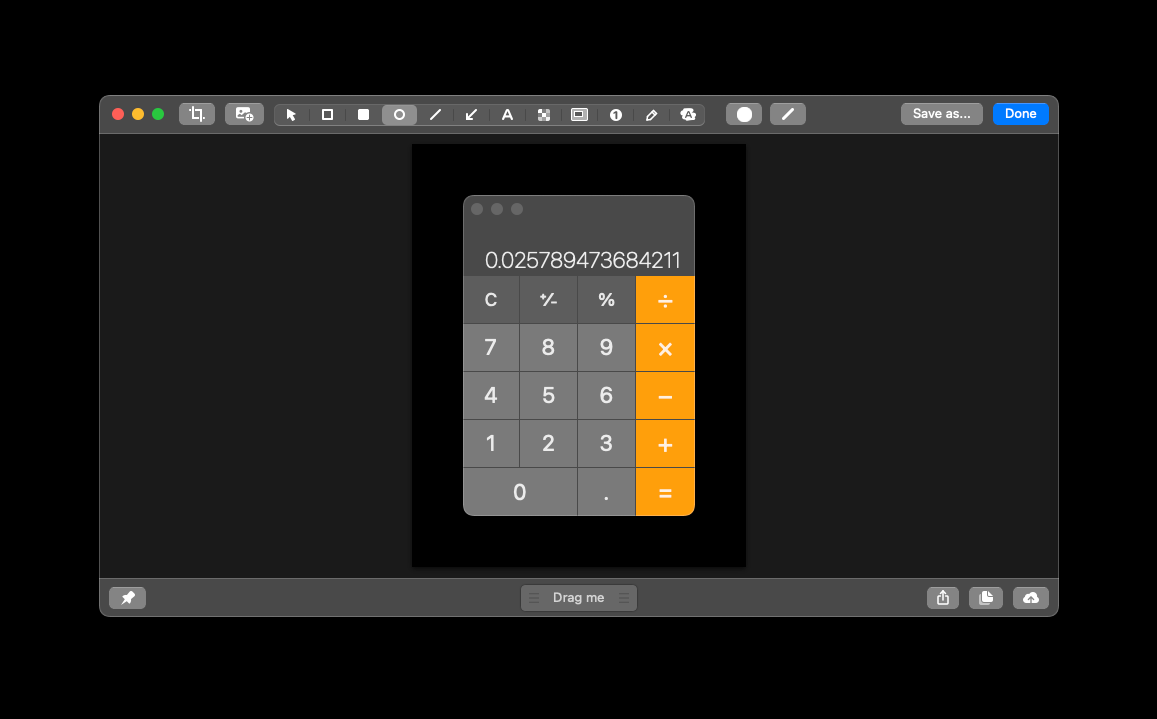
CleanShot X also lets you record video to create a movie file or gif to use elsewhere. For example, I use this to record meetings and type up the notes into Obsidian.
MindNode
I am a fan of mind maps to help me outline and build out ideas and organise answers to complex questions.
Obsidian has some plugins that let you create mind maps, but I have never got on with them in the Obsidian Mobile app.
Instead, I have been using MindNode, which has both a desktop application and a mobile application.
MindNode is a simple tool that allows me to capture complex ideas through a clean user interface quickly.
The features I use the most are
1) Quick entry for quickly adding my text to the mind map
2) Multiple themes so I can change the mind map look and feel
3) Add images to mind maps which help from a visual recall point of view.
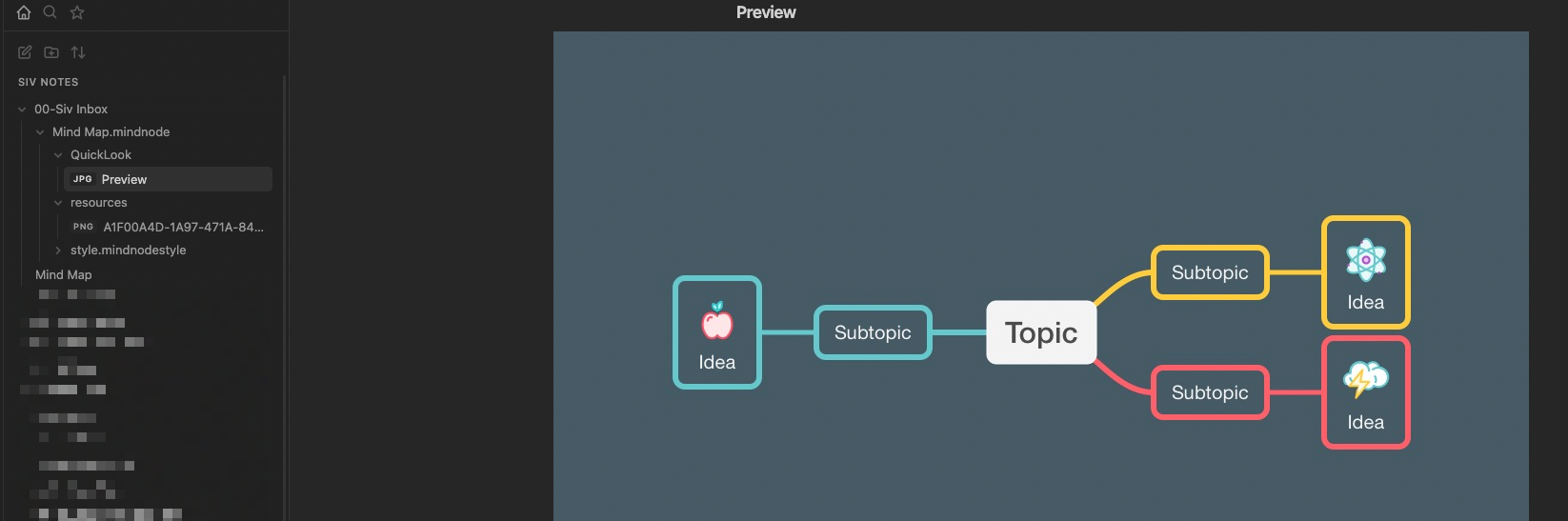
The best feature that I use with Obsidian is that once I create the mind map in MindNode, I can export it as a markdown and save it in my Obsidian vault. In addition, when I save the MindNote itself in my Obsidian vault, I can see a JPG preview in Obsidian. I can then open the mind node file and edit it.
Ulysses
Once I researched an article or topic in Obsidian, I transferred the note's contents into Ulysses for final editing.
Ulysses's design is to be a minimal application so that you are focused on the writing.
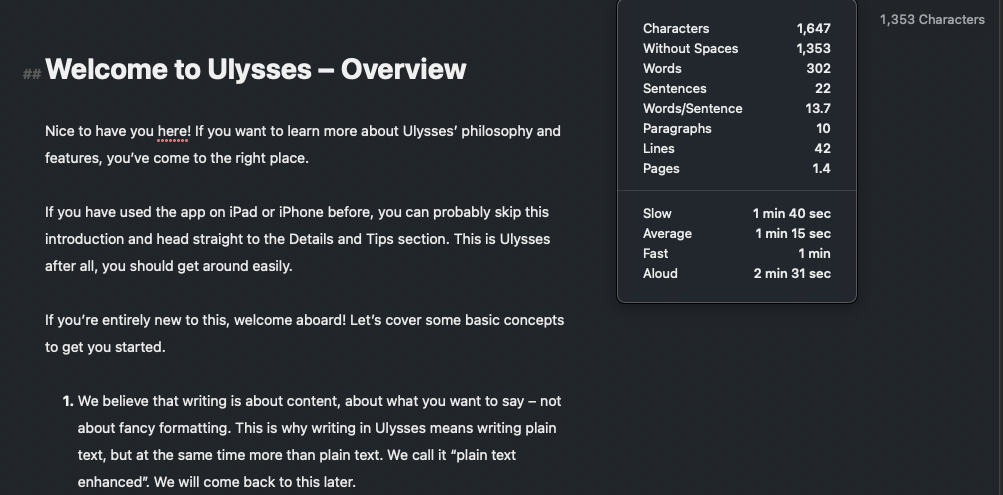
The main features I use are:
1) Grammar and spelling so I am more confident when I publish the post
2) Keeps a list of edited versions in case I need to revert to an old version
3) Reads back the article for you; this helps me pick out errors that I have not been able to pick when reading it in my head
4) Being able to export to the Ghost platform directly means I don't have to copy and paste into the Ghost editor.
5) Statistics to encourage me to write more or remove words if I have waffled.
Paste
When using Obsidian for research, I constantly copy and paste between the browser and Obsidian. Unfortunately, the standard copying and pasting have become limited, so I have started using the Paste application.
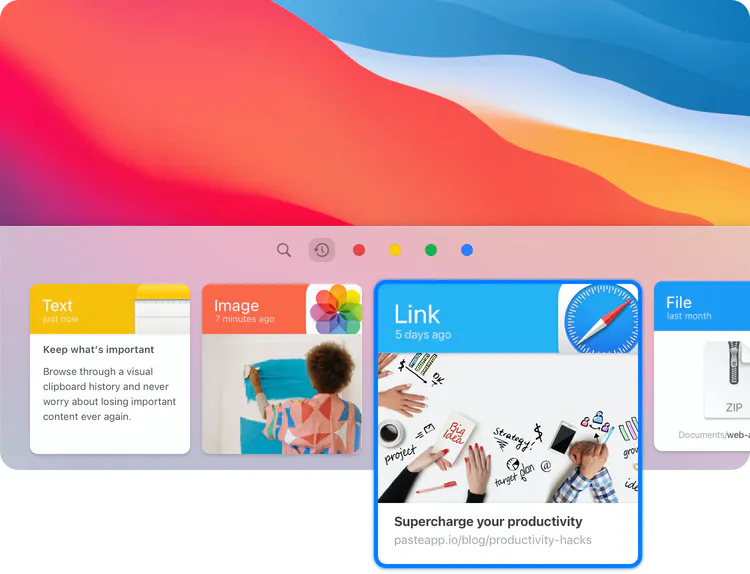
Features that I use include:
- each copied data is shown in its colour coded box, which also tells you which app the user copied it from
- the search feature allows you to search for copied data by keyword or the app the user copied it.
- I can organise copied data into different sections to find it easier later on.
Summary
As the number of community plugins increases, my reliance on third-party apps reduces.
I remember using NotePlan with Obsidian to help with task management and project management, but I became less reliant on this app as the tasks plugin improved.
Hopefully, the list I have provided helps you if you have a Setapp subscription.